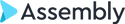Microsoft Platform Security
Your data is safe and secure in NeosGov
- Fortified with the protection of Microsoft Azure®, you can rest easy knowing that your critical data is safe.
- We use powerful artificial intelligence developed by Microsoft to monitor our environments 24/7 for potential threats and conduct vulnerability scans every 24 hours
- No virtual machines or dedicated servers = no attack surface for hackers
- The entire Azure structure is barricaded behind a Web Application Firewall
- Each agency has its walled data castle in Azure that no one outside your agency can access

Trust Microsoft Azure for top-level security
Fortified with the protection of Microsoft Azure
Access your case management software anytime, anywhere on any device with NeosGov’ trusted, bank-level security. With a greater than 99% uptime guarantee, comprehensive encryption protocols, and a structure that ensures full backup and redundancy, working in the cloud has never felt so secure.

Secure digital access
Internal key vaults protect connections and anything your firm needs to control tightly, including passwords and certificates. Your firm’s unique dataset has an individually managed and rotating key pair only consumable to your authorized users.

Immutable infrastructure
Servers hosted by Microsoft Azure are never modified, keeping your data safe. When it’s time for a change, new servers are built, replacing the old ones.

Protection against attacks
All data access is sealed behind internal firewalls, and all API traffic is routed through Azure Web Application Firewall (WAF) layers, with Azure’s 24x7, AI-powered security monitoring.

Physical data center security
With Microsoft Azure, you get the peace of mind that an entire team is devoted to physical security. Extremely rigorous measures are in place to secure data, including biometrics to enter datacenters.
.png)
NeosGov AI security and data privacy
No data is stored outside of NeosGov. We use AI models provided by Microsoft Azure AI services, which ensure a Zero Data Retention Policy for data passed through its API for eligible endpoints upon request. Upon generating and sending back a response, the input data is immediately deleted.
.png)
Why Microsoft is a better platform for businesses
Microsoft 365 is a more robust solution in a professionally collaborative environment
Collaboration
Microsoft 365 provides a comprehensive suite of collaboration tools centered around Microsoft Teams. Teams offers a rich set of features for chat, video conferencing, file sharing, and real-time collaboration on documents, spreadsheets, and presentations using Office Online apps. The deep integration of Teams with other Microsoft applications creates a seamless collaboration experience and enables organizations to work efficiently and cohesively.
While Google Workspace offers collaboration tools like Google Docs, Sheets, and Slides, Microsoft 365 provides a more extensive and feature-rich set of collaboration options. The advanced features of Office Online apps, combined with the power of Teams as a central collaboration hub, give Microsoft 365 a clear advantage in fostering productivity and teamwork.

Microsoft 365 delivers a more integrated and powerful communication experience
Communication
Microsoft 365 offers a superior communication experience with Outlook for email and Microsoft Teams for chat, audio and video calls, and meetings. Outlook provides a robust email client with advanced features such as focused inbox, calendar integration, and intelligent email sorting. Microsoft Teams serves as a comprehensive communication hub, seamlessly integrating chat, video conferencing, and document collaboration within a single platform.
While Google Workspace provides Gmail for email communication and Google Chat for instant messaging, Microsoft 365's Outlook and Teams combination offers a more integrated and feature-rich communication suite. The seamless integration of communication tools with collaboration features in Microsoft 365 ensures a smooth and efficient workflow, enhancing productivity and teamwork.

Microsoft 365 offers unmatched integration across the Microsoft ecosystem
Integrations
Microsoft 365 excels in integrations, particularly for organizations already using the Microsoft ecosystem. It seamlessly integrates with other Microsoft services and applications, providing a cohesive experience across platforms. The integration with Windows, Active Directory, Azure AD, SharePoint, and OneDrive ensures a seamless flow of data and a consistent user experience. Additionally, the Microsoft AppSource marketplace offers numerous third-party integrations, expanding the possibilities for customization and extending functionality.
While Google Workspace offers integration with various Google services and third-party applications through the Google Workspace Marketplace, Microsoft 365's integration capabilities are unparalleled. The deep integration of Microsoft 365 with the broader Microsoft ecosystem, including cloud services, identity management, and productivity tools, provides a comprehensive and unified solution that enhances productivity and simplifies IT management

NeosGov Deployments: A Shared Responsibility Model
Cloud Provider
- Responsible for securing all aspects of physical infrastructure
- Responsible for keeping the infrastructure of the service from threats, vulnerabilities, abuse, and fraud
- Responsible for providing customers with key security capabilities

Assembly Software
- Responsible for securing activity within the cloud environments
- Responsible for proper configuration of the security features
- Responsible for ensuring employees aren’t exposing sensitive data to unauthorized parties

Customer
- Responsible for enforcing secured operations
- Responsible for protecting access/credentials
- Responsible for managing local physical access to building and computers
- Responsible for physically managing local copies of data (even paper)