At Nunes Law, streamlining processes and enhancing client communication is a top priority. By integrating Neos with specialized applications, Frank Nunes and his team have drastically reduced time spent on administrative tasks and improved the overall client experience. As part of their webinar, “Unlock Neos Mastery: Insider Tips from Nunes Law Firm,” Nunes Law owner Frank Nunes and legal practice case management consultant Diane Danois reviewed how they have set up Neos to maximize Nunes Law’s efficiency and productivity.
This series will cover their best practices and tips for mastering Neos.
Learn how key Neos integrations have helped the firm speed up case management, improve communication, and deliver better service to clients—all while boosting efficiency.
Kenect: Turning Client Conversations into Action
Kenect is a client communication platform that integrates with Neos and enables Nunes Law makes client communication effortless. When a potential client reaches out through the website or via text, Kenect instantly populates their information into Neos. The team at Nunes Law can chat directly with clients without leaving the Neos, streamlining communication.
When a new intake comes in through Kenect, Frank gets a notification in Neos that a new intake has been assigned to him for review. Once he reviews and accepts the intake, Kenect automatically sends a client a text message notifying them that the firm will be reaching out to set up an initial consultation meeting.
As a case is wrapping up, Kenect sends online review requests to clients—helping build the firm’s online presence. With Kenect, Nunes Law automates the busywork and focuses on building stronger client relationships.
Learn more about Kenect for Neos.
InfoTrack: Filing Made Frictionless
Legal filings can be a headache, but not for Nunes Law. With the Neos InfoTrack integration, filing documents is as simple as a few clicks. When the team prepares a summons or complaint, InfoTrack pulls the documents straight from Neos, handles the e-filing, and sends the completed documents back into the system and to the case manager automatically.
The filing fees and other costs associated with the e-filing automatically populate the Value tab of the Neos case. This is particularly important during settlement negotiations, as clients are keen to know how much they will receive after deducting fees like filing costs and record retrieval expenses. Having all the relevant costs populated in the value tab eliminates the risk of forgetting to add in a filing fee or other expense, which can be an easy (yet expensive) mistake to make, especially on cases where the firm didn't end up litigating extensively.
The automated tracking saves time and ensures these important financial details are properly recorded, without relying on staff remembering to manually input the information.
Learn more about InfoTrack for Neos.
YoCierge: Simplifying Medical Records Requests
Tracking down medical records used to be time-consuming, but with YoCierge, it’s a breeze to request medical records directly through Neos.
Once the case is opened, the case manager or paralegal can go to the Records Requests tab and create a new request for medical records from a specific provider. For the records request, they select the provider, enter the date the records were requested, and indicate that they will be using YoCierge's HIPAA form services.
YoCierge handles the rest! Frank and his team receive email notifications from YoCierge about the status of the records request, such as when they are "In Progress" or have been received. Once the records are in, they’re automatically linked to the right case file. Even better, costs associated with the request are logged automatically.
Learn more about YoCierge for Neos.
LawToolBox: Staying Ahead of Deadlines
Missing a deadline isn’t an option at Nunes Law, and with LawToolBox, they never have to worry about it. One of Neos’ top integrations, LawToolBox enables Nunes Law to track essential rule-based litigation deadlines, automatically calculating and populating critical dates in the Neos case calendar and Outlook.
When a case goes into litigation, Frank goes to the Case Dates section and enters the critical trial dates. Neos then automatically calculates the relevant deadlines based on the case management conference date, pulling the rules from the LawToolBox integration, and deadlines get populated in the Neos case calendar.
Whether it’s a case management conference or a trial date, LawToolBox syncs everything to Frank’s calendar and keeps the whole team in the loop with automated reminders. This integration takes the guesswork out of deadline management, ensuring that the firm is always one step ahead.
Learn more about LawToolBox for Neos.
DocuSign: Fast-Tracking Document Signing
Gone are the days of printing, scanning, and chasing signatures. With DocuSign integrated into Neos, Nunes Law can send documents for electronic signature with just a few clicks. Whether it’s an initial consultation letter or another important document, clients can sign electronically, and the signed files automatically sync back into Neos. It’s fast, efficient, and eliminates the need to juggle multiple tools.
Interesting in using DocuSign within Neos? Send your contact information to dsreferral@docusign.com and activate it Neos.
By tapping into the power of Neos and several of its key integrations—Kenect, InfoTrack, YoCierge, LawToolBox, and DocuSign—Nunes Law has transformed the way it manages cases. These integrations streamline tasks, reduce the workload, and help the team deliver top-tier client service. With less time spent on admin and more time focused on clients, Frank Nunes and his team are operating more efficiently than ever before. The result? Happier clients and a law firm that runs like a well-oiled machine.
Learn more about how Neos can help your firm become a well-oiled machine.

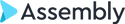
_(1).png?width=2240&height=1260&format=png&quality=90)

