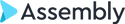Where are intake-related documents stored?
Since Intake Pro is part of Neos, documents are securely stored in the cloud as opposed to on a server. The Neos legal software is integrated with Microsoft 365 and SharePoint. How many documents can I store?
SharePoint has a 25 TB cap per site, but you can create multiple sites to spread your files across different SharePoint sites. As for data size limits, storage for the system is entirely on the Microsoft Azure platform. Microsoft Azure also powers the Activity Feed in Neos, and it is a bank-grade cloud solution relied on by 95% of Fortune 500 companies.
If I add notes or documents to the intake, does it transfer to the case?
Yes, because Intake Pro is built natively for Neos, all Intake data and files are seamlessly transitioned when you turn the intake into a case. No conversion takes place, and you won’t experience data loss. In addition, you get a full view of all activity that has taken place from intake through case in a single location with the Activity Feed in Neos.
How are lead intakes assigned?
Intake leads are assigned the same way a case is assigned. Identify and mark the staff or group that is responsible for that intake type in the checklist, and the user responsible for the intake will be notified when a new intake comes in.New to Neos? The checklist is a versatile task management solution that automatically moves your cases along, step-by-step. Each staff member has their own checklist view, based on the tasks they need to complete or oversee. Each task is contingent on the previous item or due date. Once someone completes a task, the baton is automatically passed to the next person in line by alerting them what to do and when. Request a demo of Neos to learn more.
Can I view the amount of time that has passed since an intake has had any activity?
You can view an entire list of your firms’ intakes and sort by last activity. Intake Pro shows you the last activity of each intake down to the minute.
Can I delete intakes that are no longer active?
We provide single and bulk actions for archiving intakes so you can filter out the intakes that are no longer relevant to your firm. Neos doesn’t delete intake data, so you can continue to access records if needed in the future.
How many intake forms can I have?
There is no limit on intake forms in Neos. Each intake form is associated to case types, so you can have as many intake forms as you have for case types.
Can we limit who has access to intakes?
Absolutely. Neos provides a number of individual and group permissions related to intakes and associated settings and reports, including the ability to access, add, edit, and archive.
What types of customizations are available in Intake Pro?
You can customize just about anything in the intake, including the fields shown, the layout of the intake, the dynamic questions and workflows, the email and SMS messages/responses when specific criteria are met, and the templates you send for retainer, referral, and rejection letters. You can also customize the status within any stage of the intake, so you have a detailed view into your pipeline that is customized to the way your firm works, in addition to building custom ROI and intake productivity reports.
Can I create intakes from sources outside of Neos?
Yes. With Intake Pro, you can generate an intake from any source. With our Zapier integration, firms can easily set up their own Zaps that provide information from a wide variety of preset sources, including web forms, chatbots, spreadsheets, mail clients, CRMs, and even database sources like SQL. For firms looking for connections outside of the massive list of Zapier connections, you can also use our API to send intake form data directly to Neos.
Can a prospect fill out an automated intake form?
Intake Pro can receive information from multiple sources, including custom web forms with a specific intake case type. If you already have an automated web form, you can easily connect it with Intake Pro for seamless creation and routing of intakes based for the specific case type.
Is Zapier a separate purchase or part of Neos?
It is a separate purchase. There is a free version, but the standard version is $20 per month. Pricing is based on volume. Assembly does not charge our customers beyond the fees due to Zapier.
Can you track marketing campaign spend with Intake Pro?
Yes, you can. When running a campaign, you can set up marketing or advertising campaigns with sources, dates, and spend amount so intakes related to specific campaigns can be tracked and reported on. Customers can easily view their return on investment (ROI) by channel to assist in optimizing marketing spend.
Can you calculate your annual return on investment?
Yes. When tracking the data for your ROI, you can calculate quarterly, yearly, or even enter a custom range. You can do all of that with the reports and dashboards.
Can we pull a report with the filters we added from the intake browser?
Yes, you can. With the Advanced Search tool, you can get as granular or broad as you would like.
Is audio intake supported? What if the number is already in the database or invalid?
Yes, with a link to the recording via CallRail. If the line is no longer valid, you’ll receive an undeliverable notification. If a text message is received by number that has changed, we would not receive an undeliverable notification or change of number. We’re not aware of any service providers who provide change of number information.
How does the voicemail transcription work with different languages, such as Spanish?
This is dependent on how CallRail (or a similar, alternative solution) is set up. There are options for most of the call capture providers. Neos handles the incoming text in whatever language was provided.
Is Drip SMS or email automation applicable to both new and existing cases?
Yes, it is with Intake Pro. If you have that functionality, the SMS/email triggers and actions are available as part of the case checklist.
Can we set other drip campaigns to prospective intakes that we want to sign?
Yes, you can do this through the Intake checklist. The Zapier integration or a direct connection through our API will pass the lead information to Neos. From there, Intake Pro will automate communications based on the rules and communication templates you create in the checklist.