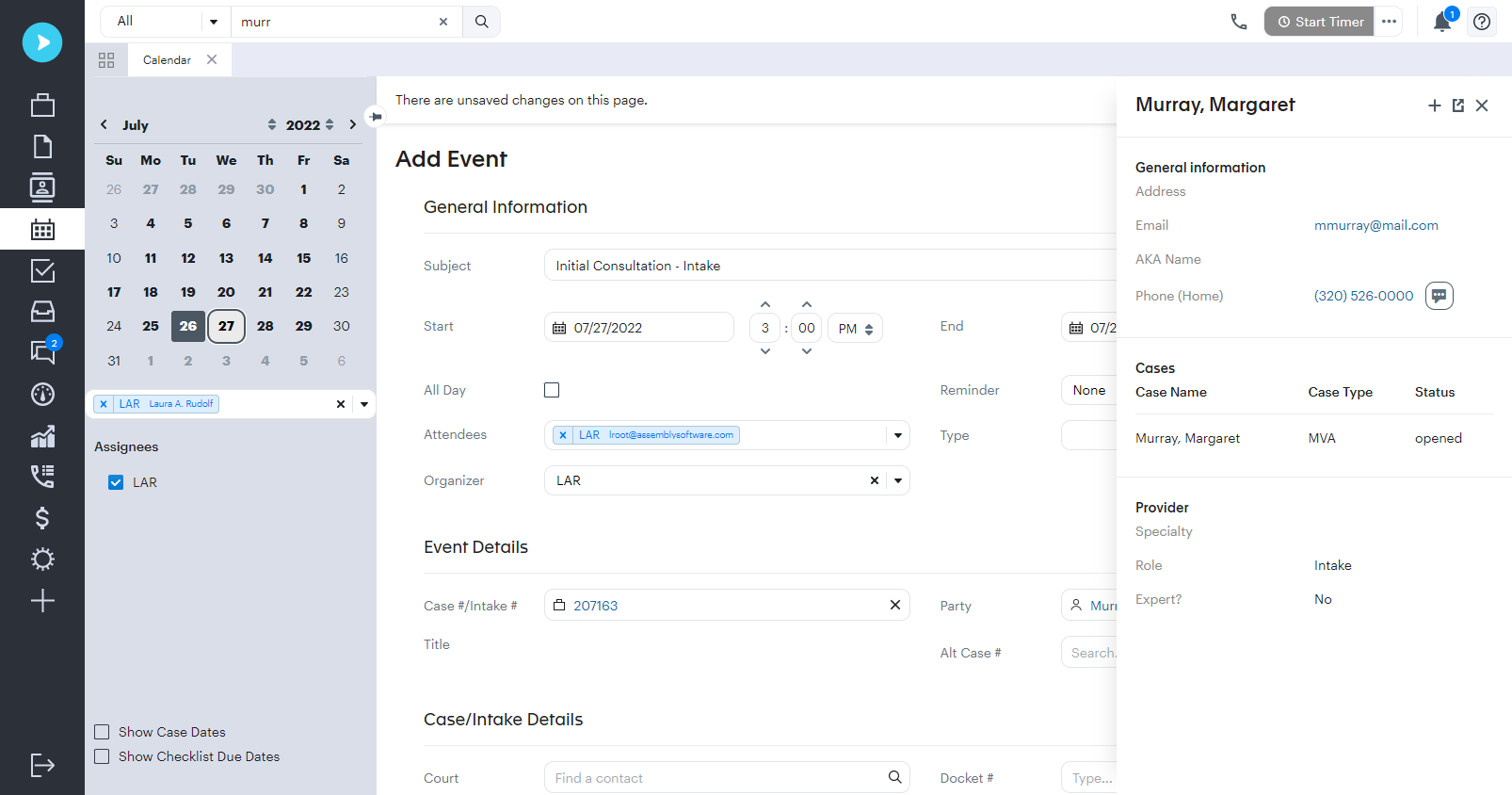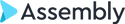Must-have features & aspects of legal case management software for attorneys
Practice management
Your legal case management software solution should contain features to help your law office run smoothly, such as task management (like the Neos Checklist), project management, and time-tracking functionality. It will simplify your day-to-day admin, giving you more time to spend with clients.
Case management software can also help with scheduling appointments, managing billing and payment processes, and ensuring regular client communication. It even simplifies tracking client data, such as contact information and case notes, so you have it whenever and wherever you need it.
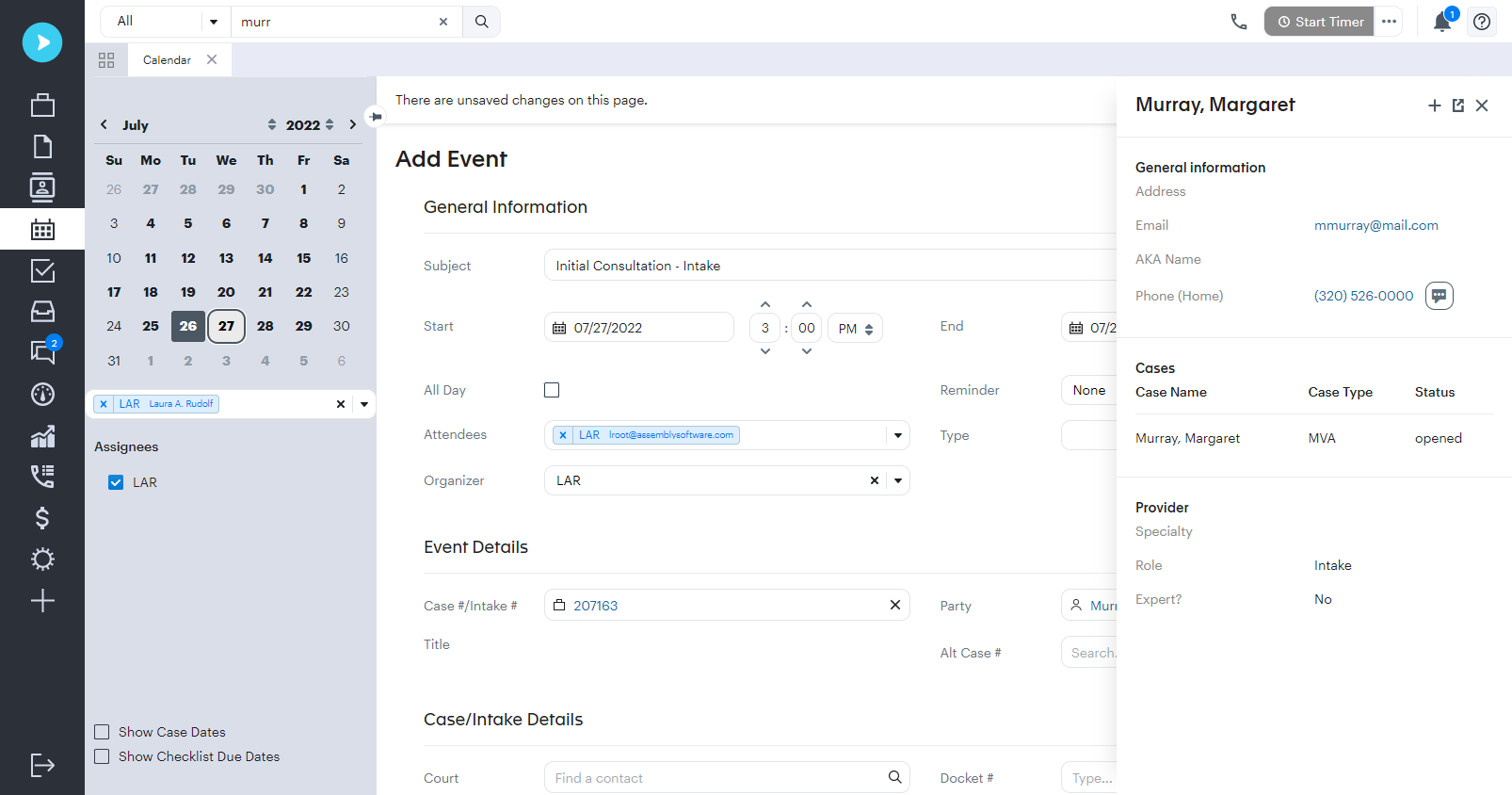
Document management
A great legal case management tool must include exceptional document management capabilities. It has to keep all your files in one place, from signed contracts to practice-specific documents. For example, personal injury firms have thousands of medical records, while family lawyers may keep numerous pre- or post-nuptial agreements on file. When they’re organized, it’s quick and easy to find the file you need.
Document management also involves file creation and collaboration. You can create editable templates for the documents you frequently use, saving time and reducing errors while allowing for personalization. In Neos, teams can edit and collaborate within documents in real time.
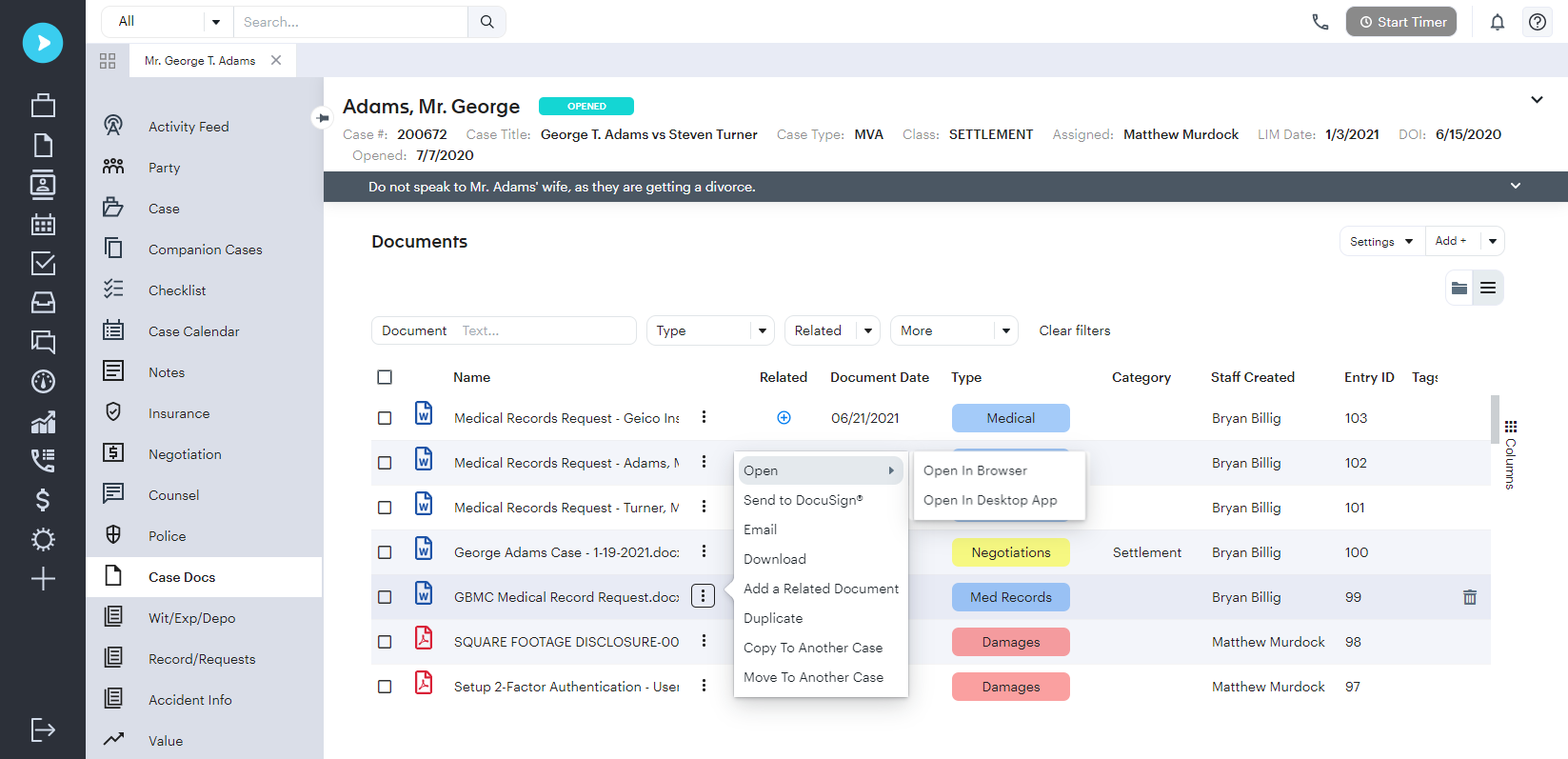
Customizable client intake
Digital intake forms and automatic case file creation are significant advantages of online case management solutions. With Neos, you can capture client information quickly with customizable, dynamic questionnaires and automatic duplication checks.
Modify existing intake templates, create your own from scratch, and even automatically populate intake forms from call-in or web sources.
.png)
Seamless integrations
When choosing legal case management software, make sure it integrates easily with other applications you use on a daily basis. You might be looking for expense tracking, reporting, and analytics, or the ability to pull information into case files from your communication channels.
Neos has a growing list of key integrations, including Office365, DocuSign, QuickBooks, and RingCentral. You can automate intakes from multiple sources, collect electronic signatures, and sync with your Outlook calendar.
You can also leverage cost-recovery and payment processing apps, and the Milestones integration lets you automatically send text notifications or mass message clients.
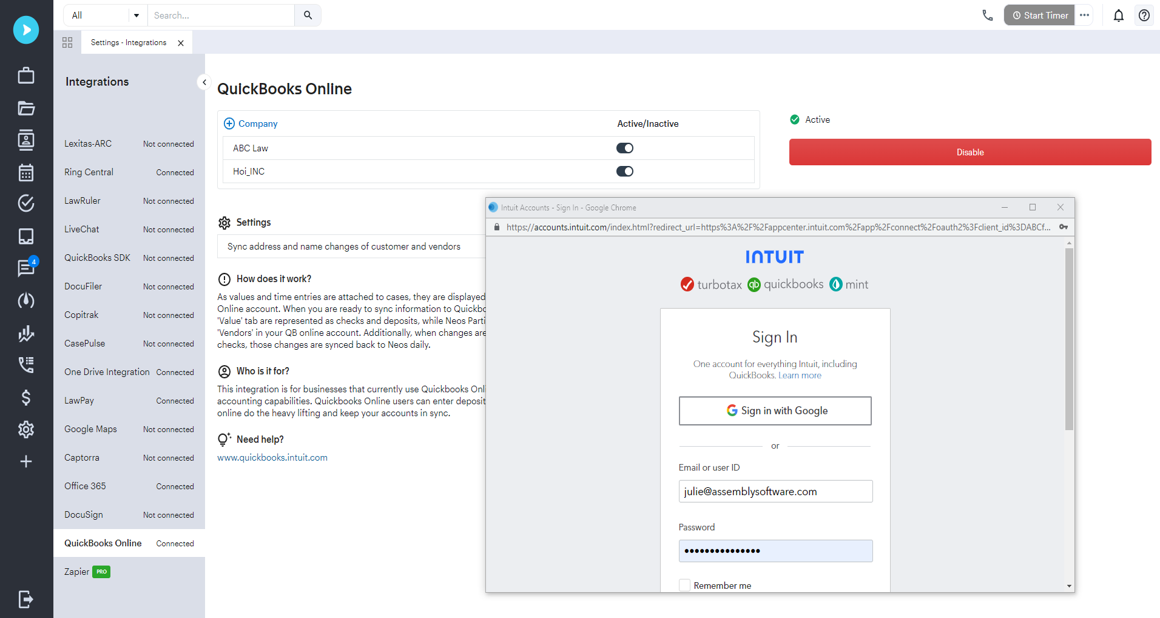
Robust security
It’s vital to ensure that your chosen legal software has top-notch security. Storing your files and data in the cloud is often more secure than keeping them on the premises, as you benefit from the latest security upgrades, data backups, and disaster recovery.
Neos offers even more reassurance, with its multi-region backups, data encryption, and access controls. We’ve partnered with Microsoft Azure to handle your firm’s data, hosting it in multiple data centers and using biometrics and enterprise-level firewalls to keep it safe.
.png)
Quality support
Another critical aspect of legal case management software is the availability of robust customer support—not just during the onboarding process but throughout your time using the platform. It’s also worth looking for a company that provides training, even for seemingly intuitive case management software.
Neos’ Professional Services Team will help you transition to the cloud, then you’ll have full access to a dedicated customer support team once you’re live. There’s also a handy online knowledge base plus on-demand video resources.
.png)