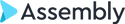Security and Compliance
Federal agencies face extraordinary challenges in today’s environment. They’re tasked with modernizing legacy infrastructure, applications, improving government efficiency, and cutting costs while defending critical data from cyberattacks, meeting stringent compliance requirements, and navigating a rapidly changing workforce. As agency work expands across various geographic and organizational boundaries, security and compliance challenges become even more significant and burdensome. Teams and employees now need to access sensitive information from remote locations.
To help with these challenges, Assembly Software is excited to share that we are deploying the required services and security controls to achieve FedRAMP High Authorization for our industry-leading, award-winning enterprise case management application, NeosGov. This authorization will be covering all NIST 800-53 Rev. 5 standards and 421 security controls, which allows U.S. government agencies to leverage the Assembly Software’s NeosGov SaaS platform.

NeosGov Technology Platform
Maximize your efficiency
Architected on top of Microsoft’s Azure cloud, the most secure government platform, Assembly Software builds digital government case management solutions that enhance, drive efficiency, and cost reductions helping the government maximize overall productivity. We tailor our solution to each agency’s mission needs and requirements to meet the expected outcomes while meeting your security compliance requirements.
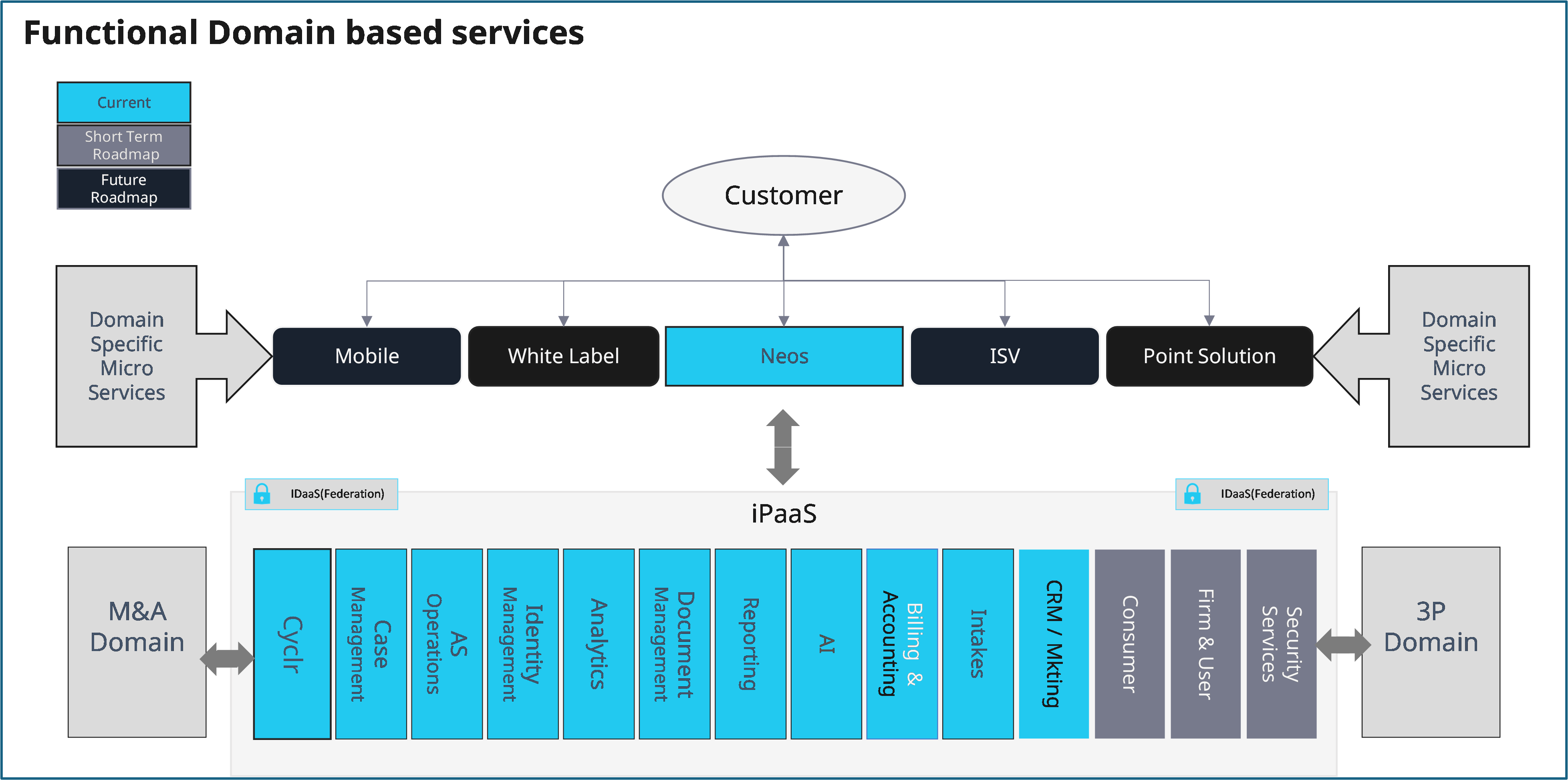
Security you can rely on
Your data is safe and secure in NeosGov. Fortified with the protection of Microsoft Azure®, you can rest easy knowing that your critical data is safe.
- No virtual machines or dedicated servers = no attack surface for hackers
- Each a has its walled data castle in Azure that no one outside your agency can access
- We use powerful artificial intelligence developed by Microsoft to monitor our environments 24/7 for potential threats and conduct vulnerability scans every 24 hours
- The entire Azure structure is barricaded behind a Web Application Firewall
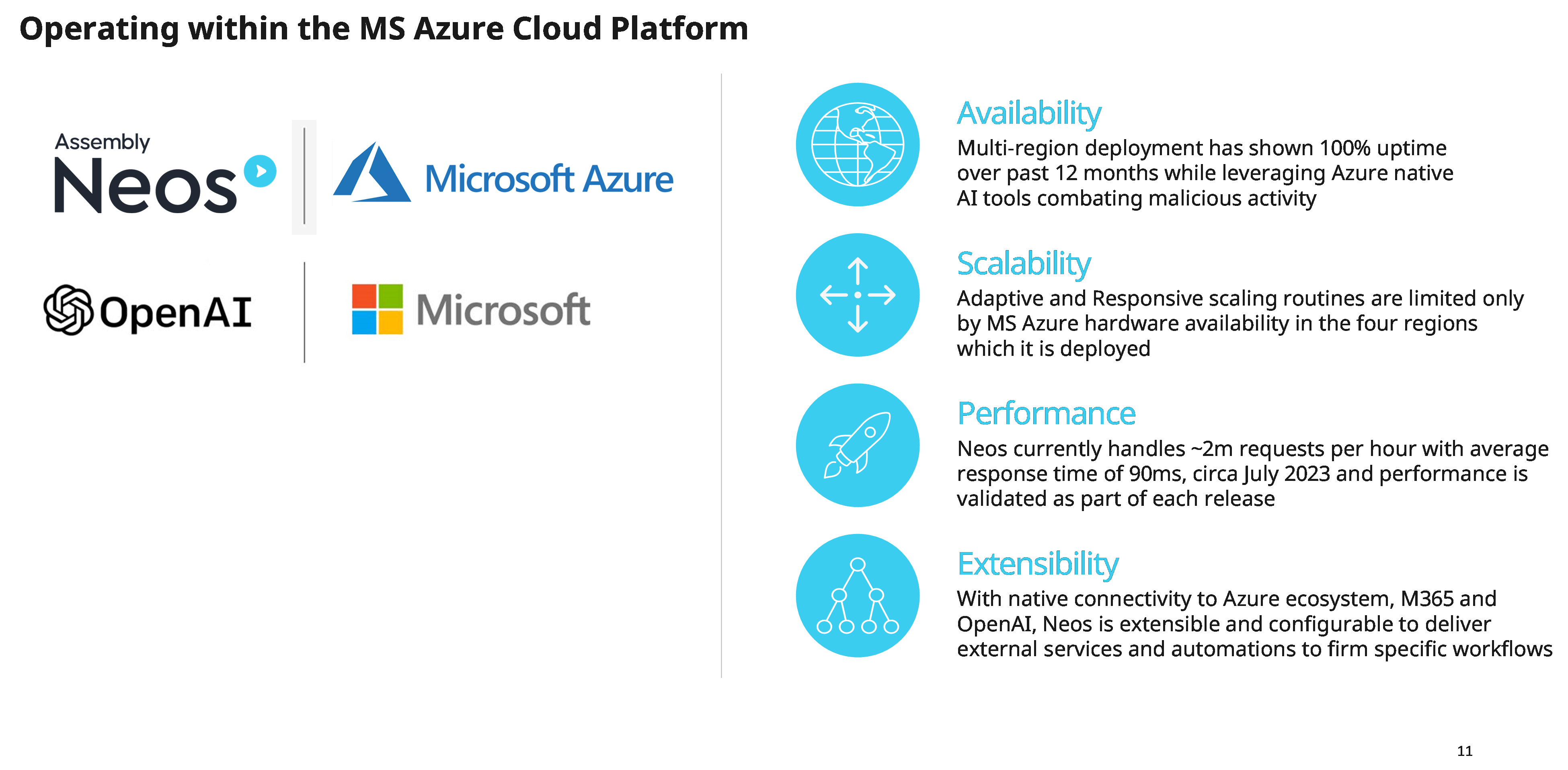
Microsoft 365 has stronger security for businesses dealing with sensitive information
Advanced Threat Protection
Microsoft 365 offers advanced threat protection features for Microsoft 365. These services provide robust email filtering, anti-malware, and anti-phishing capabilities, protecting users from a wide range of threats. G Suite also includes security measures, but Microsoft 365's advanced threat protection features provide a more comprehensive defense against sophisticated attacks.

Identity and Access Management
Microsoft Azure Active Directory (Azure AD), which integrates with Microsoft 365, offers powerful identity and access management features. It supports multi-factor authentication (MFA) and conditional access policies, allowing organizations to enforce strong authentication methods and control access based on various factors. G Suite has similar features but when compared to Azure AD's integration with the broader Microsoft ecosystem, it is weaker.

Information Protection
Microsoft 365 provides robust information protection capabilities, including data loss prevention (DLP), encryption, and rights management. With tools like Microsoft Information Protection and Azure Information Protection, users can classify and protect sensitive information across various Microsoft 365 applications, even when data is shared externally. While G Suite offers some data protection features, Microsoft365 offers more advanced control and enforcement options.

Secure Collaboration
Microsoft Teams, a central component of Microsoft 365, emphasizes secure collaboration. It offers end-to-end encryption of chat messages, secure guest access, and data loss prevention controls within team collaboration spaces. While G Suite provides similar collaboration features through Google Workspace, Microsoft's focus on enterprise security and compliance gives Microsoft 365 an edge in terms of providing secure collaboration environments.

Compliance and Certifications
Microsoft actively maintains compliance certifications and undergoes regular audits to ensure data security and privacy. While G Suite also maintains compliance certifications, Microsoft 365's broader compliance coverage and Microsoft's extensive experience in regulatory compliance make it a preferred choice for organizations with stringent security requirements.