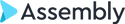Enterprise law firms
Enterprise law firms are like a living organism, with each member a key element that keeps the entire entity running smoothly. That comes with its own unique challenges, like keeping tabs on overall firm health and ensuring each department is operating at peak efficiency in a remote or hybrid environment.
Neos handles all these requirements flawlessly, thanks to secure cloud-based technology backed by Microsoft Azure and a repertoire of integrations that assure the ultimate flexibility.
With Neos, you’ll enjoy:
- Customizable, effortless document management
- Automated intake with a seamless transition into a case
- Cutting-edge reporting and analytics
- An extensive suite of integrations to support any function (including Microsoft Outlook calendaring and email capabilities)
- Checklist and automation features to drive optimized workflows

When you’re the heavy hitter, you need a system that helps you hit home runs
Unparalleled document management capabilities
Enterprise law firms create millions of documents per year. If your system isn’t set up to manage them, it can result in overwhelming disorganization and hours of wasted time searching for files. With Neos, your firm can customize your case file structure exactly how you want it. Take advantage of related document linking, case-specific and global tagging options, and even OCR technology that transforms a scanned handwritten message into a searchable document. Inline PDF editing, annotating, and highlighting ensure that everyone involved in the case can easily update files (plus automatic version saving.)

Integrations for every task
Neos is always adding more integrations, but we’ve established a robust array that will well serve your firm. Zapier, one of Neos’ top integrations, allows you to connect with thousands of applications to help make your operations more efficient. Use DocuSign to send a contract to clients and LawPay to capture payment. If your firm uses QuickBooks for accounting, they’ll find it an easy transition to start using it inside Neos. With Microsoft 365 (including Outlook and the calendar) integration and Microsoft SharePoint, you can access your files and calendar from anywhere with an internet connection.
Read more about Neos integrations

Intake capabilities that boost productivity
Leverage automation to capture prospects from multiple channels (from voicemail to chatbots), populate your intake form, and send an automated response to the lead informing them you’ll be in touch. Dynamic fields on the intake form help minimize mistakes while ensuring the intake personnel asks the least number of questions necessary to capture all relevant information. Once an intake is complete and you’ve decided to take the case, it’s effortless to transfer the information into a case.
Learn more about the Intake Pro upgrade

Keep a pulse on your firm’s health at all times
Create up to 25 custom dashboards filled with reports that can be as granular or high-level as you want. You’ll be able to keep tabs on your marketing ROI, collective case status by stage firm-wide, staff caseload, and more. Start with a native template and customize it to suit your needs or generate an entirely new report. Add the most critical reports as tiles to your Neos Today ashboard and keep it on a tab in your monitor so you’ll be aware of any emerging challenges and can course-correct immediately.
Learn more about custom dashboards
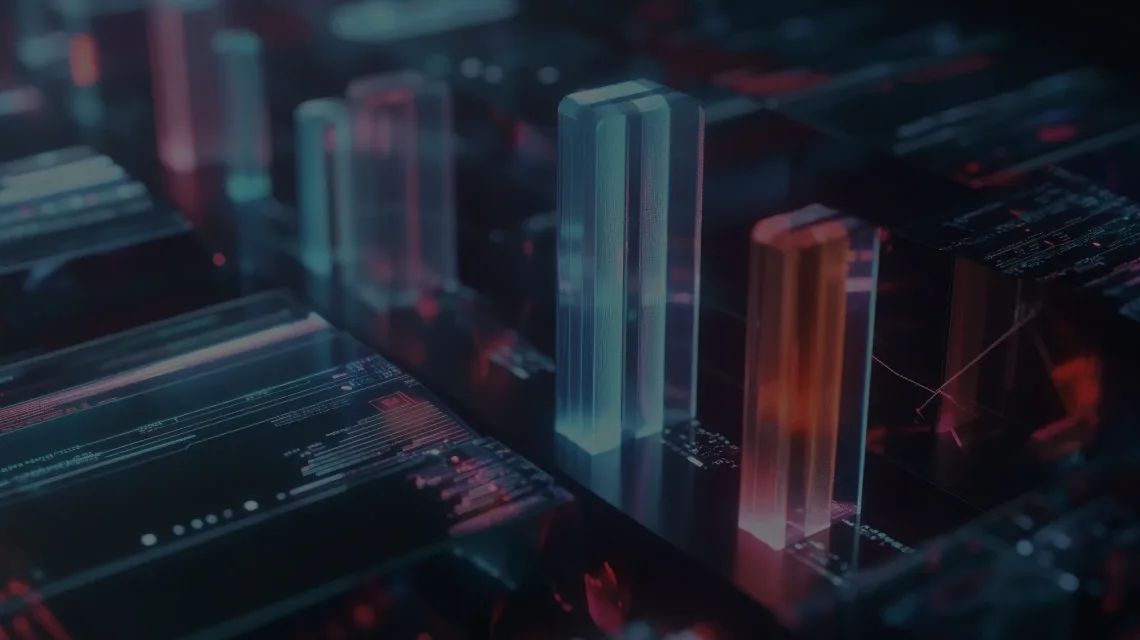
Checklists that facilitate efficient workflows
As the backbone of the firm’s operations, the Neos Checklist powers your task management and drastically boosts productivity and visibility into overall firm efficiency. Leverage automation to trigger workflows that remove routine tasks off your plate, allowing you and your staff to focus on more critical matters.
Learn more about the Neos Checklist