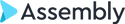Anna Winfrey is a paralegal at Brad Bradshaw, M.D., J.D., L.C.. The firm handles injury, medical malpractice, product liability, and workers’ compensation cases and has boosted productivity with a combination of updated versions of the features they loved with Needles and new tools only available in Neos.
Key Results
Checklists afford time savings and peace of mind
Document merging and ease of attachment to client files allows easy organization
Text integration empowers more efficient file management
Case tabs enable quicker, better communication internally and with clients
As a busy firm handling evidence-heavy cases, Brad Bradshaw, M.D., J.D., L.C., needed a case management system that would make it easy to keep case files organized and ensure that everything from case notes to follow-up dates was at their fingertips. After a positive experience with Needles, they decided to upgrade to Neos for the added features and cloud-based setup.
Before Neos
Before Neos, the firm had a single cell phone for texting and receiving texts from clients. One person monitored the phone, then would have to match up accident photos and other messages with the right attorney or paralegal. That sometimes meant showing around pictures that had come in without explanation to determine which case they should be attached to—a huge drag on efficiency. Not all information was readily available in case tabs, meaning that answering a quick question for an attorney or a client calling in required going to other documents–sometimes more than one.
With Neos
Anna appreciates the ease of working from anywhere with the cloud-based system, and the fact that Neos is regularly updated with no action required from the firm.
Checklists Make Tracking Tasks and Deadlines Effortless
“I can’t say enough how important the Checklist is to a business like ours.”
In a high-volume practice with filing deadlines, collection of medical records, discovery, and other moving parts in every case, manual tracking of next steps, follow-ups and deadlines is inefficient and increases the risk of something slipping through the cracks. With Neos’ customized Checklists, it’s easy to track progress and see which tasks are outstanding. Even better, you get the added security of timely reminders.
Anna says that with Checklists, she only has to think about the tasks in front of her today, rather than thinking ahead to follow-ups and subsequent tasks that may be needed in 30 or 60 days.
Document Merge and Attachments to Checklists Increase Efficiency and Organization
Anna loves how the document merge in Neos works with PDF files in addition to Word documents. The ability to attach the document to the Checklist makes it simple and efficient to get it done right away when the task pops up.
“I can just hit the plus sign and get it done right. I don’t have to get a reminder and then go over and type my own letter.”
Text Integration Streamlines Communication
SMS texting is growing in popularity with clients. While sending a quick update or some photographs by text may be the quickest and easiest way for a client to communicate, it isn’t always so easy on the law firm end. With Neos, text and email communications are saved to the client’s case file. That means less work for everyone involved, and also ensures that the information doesn’t get lost or misdirected and the right person gets the information right away.
The Power of Complete Case Information in One Place
With Neos, all of the data for a client’s case is accessible from a single screen. Though the set-up was similar when the firm used Needles, it was somewhat more limited, with character limits and fewer fields. Now, Anna says, she can pull up complete case information right away. Since information is filed under pre-existing tabs, it’s easy to find exactly what you’re looking for without guessing at how someone else may have named a file.
“It cannot be overestimated how helpful it is to be able to type in a person’s name and have tabs with every single thing you could want to know about their case.”
This is especially helpful when an attorney is asking multiple questions about a file, since it’s easy to locate the right information and quickly click from tab to tab. This ease of access also means the attorney or paralegal can provide immediate answers to many client questions when a call comes in.
What We Love About Neos
Anna says Neos is very clean, streamlined, and makes sense. Having prior experience with Needles was a big help in ramping up with the new system, and she says the training was comprehensive and the database of help videos extensive.
Aside from Checklists, the thing she says she loves most is that with Neos, everything is encapsulated in one place.
“Everything about Neos is helpful. Anything I think of that we need done, it’s in there.”